By the end of February, all the users can make a call, the audio and video to the X, Android, and iOS. The function of the previously reserved only for subscribers of the Premium, and is active as a default. Being on call peer-to-peer, on both sides you can see the IP address of the other party.
How to protect your privacy
The option to turn on/off, incoming calls, audio and video, and is present in the message settings. As indicated on the website of the centre, the relief, the function uses the connection peer-to-peer. This would mean, that the caller can see the IP address of the parties to the call, and vice-versa, as occurs in WhatsApp, Telegram, and Signal.
To hide its IP address, you must enable the Enhanced call your privacy. In this way, the IP address of the deleted since the phone calls passing through the infrastructure of X. However, unlike WhatsApp, Telegram and Signal, the calls are not protected by the encryption of the side on the side, so that X can (in theory) be përgjojë the discussion.
The user must pay careful attention to the settings of the other. As well as the others you can take phone calls only from the user, the following of which have received at least one message directly). Other options are: the people in the address book, the user, verify it and to the whole. Therefore, the risk of your unwanted pregnancies is very high.
From the analysis of the network traffic when receiving a call, TechCrunch found that the X, use technology to the Periscope (which was abandoned three years earlier), so it will be treated as a transmission directly. The best solution for your privacy is to turn off completely the function.




































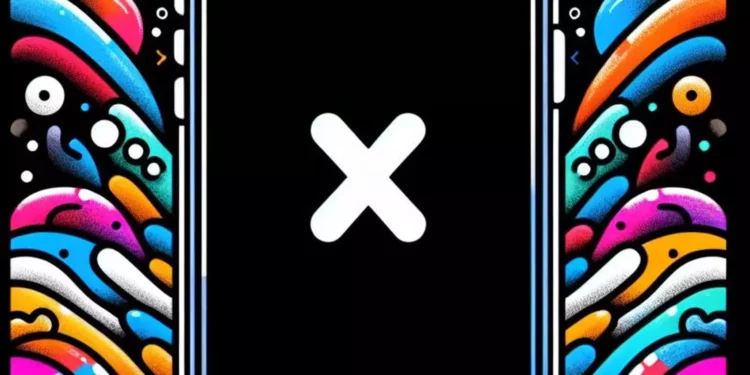







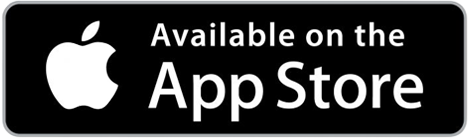






Discussion about this post