After the update of the last month of the Windows 11 the operating system of Microsoft, began to suffer from ngadalësime, and the decline of the system. In spite of this, there is a lot of the features and functions of Windows 11 in order to keep an eye out and maybe you didn't know yet: here are five of the principal ones!
5 – Using Copilot for the generation of the image
This is not one of the properties that are in charge of the Copilot's Pro: the generation of the images can be managed easily through the Copilot in his version, free of charge. In order to open the Microsoft IT, simply press the keys Windows + C or press the icon in the bar of tasks. Once this is done, you can enter text, or to request a sound, then HE / she will be consider for the generation of the videos and images for you.
4 – Windows 11 multidesktop
The creation and management of desktopëve Windows 11 could be made easily out of the tasks in your pc. Each virtual desktop and you can even customize it with a background of a dedicated, allowing you to see quickly, in a table of a feature is perfect for those who use the same computer, as well as to the work, as well as to the study.
3 – Connect your phone to the computer and
To start the application from Mobile Link for Windows 11 dating back to may of last year: since the software has been made available for the PC, you can connect your phone to your smartphone with the computer to get messages and calls directly on your desktop, or to view the reports entry in the then, fly” out of network for your assistance. Furthermore, the Mobile Link allows you to also stream music from your phone to your computer and use the phone to your smartphone as a hotspot using Wi-Fi to your computer.
2 – Chat with your friends and colleagues, thanks to Microsoft Teams
Microsoft Teams has been the application of the parainstaluar Windows 11 for a few months: you can also use the software to exchange messages, calls, and video calls to relatives, friends and associates directly from the tasks of the operating system. Moreover, if you have the mobile Teams, you can synchronize contacts between your phone and your computer in a few seconds, you can also send the link via email, and message to those who do not use the still of the Teams, allowing them to connect quickly to calls.
1) the Features of the games for Windows 11
By pressing the keys Windows + G on the keyboard of your PC, you will see the open interface of the gaming experience on Windows 11, which is, in fact, has a lot of features that are really helpful for all the users. The first (and the most used by the user) is that it allows you to have a view of the screen and a video of your screen by just pressing a button, but there is also the option of keeping it under control, the performance of the CPU and GPU of your PC in real-time, as well as the consultation of the Xbox Achievements, with only a couple of clicks.







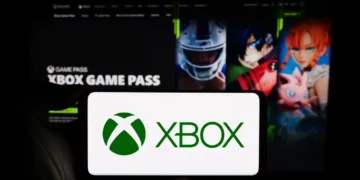











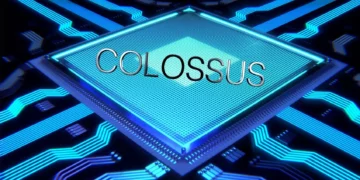




















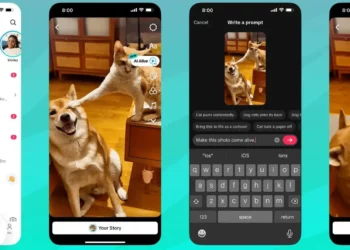



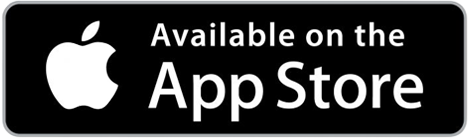






Discussion about this post