Google + it has already started to deliver a Gemini, directly in the Messages. The move comes about a month after the notification, but for the time being, is still a feature, and only available to a few users, the beta.
Gemini start to come in to Google, Messages
Moreover, in order to be able to use this function, the user must have to activate the RCS, and the need to have one of the compatible devices, the p.moreover, it has. Pixel 6 or later, the Pixel Fold, Samsung Galaxy S22-or, more recently, the Galaxy Z Flip-or Z Fold, based on the English ( or French, only in Canada). Moreover, they must have a personal account on Google + to be over the age of 18 years of age and must not have an active Family Link.
Once you have access to the beta, you will be presented with the option Gemini in your contacts and pressed it will be displayed the logo of the Gemini HE's in the corner, and a short description: “Write, arrange, learn more, Google IT.” Then you should follow the instructions on screen, after which it will be displayed the classic interface of the user of the application to the messaging.
Please note, however, that the voice messages are missing, but the loading of the image is still not allowed. Additionally, as users may develop a chat one-on-one with the chatbot, it may not be used to chat with another person or a group of people. Another important thing to keep in mind is that, while the RCS is enabled, a conversation with a Gemini is not a code of the part the end the. It should not be forgotten that, even if the option is disabled, the conversations will be saved in the account, for up to 72 hours to allow Google to offer its services and to manage the comments.







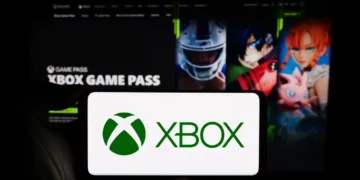











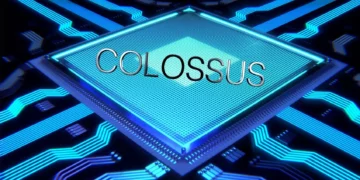
























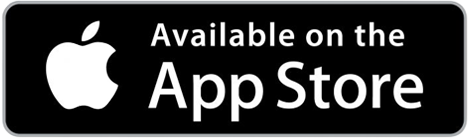






Discussion about this post