The Big G has announced that a number of the veçorish of the advanced editing, to be reserved in advance for devices, the Pixel and the subscribers with pay, will now be available free of charge for the users of Google Photos, the service is popular for the preservation and dissemination of the images.
Among the features that will be available to all, is the Magic of Symbols (in the world man), Eraser magically remove the unwanted photos, Photo Unblur, to make the images of the vague, One Light, to change the source of light in the picture, after the firing, and even more.
A change in strategy for Google
Historically, the means of the powerful editing has been a point of sale of the equipment and the key to Google's phones, the Pixel, and an affinity for the subscription of the service of the storage to the cloud to Google One. However, with the rising popularity of tools to edit, based on the one in the market, the giant Mountain View is set to the set of his features for the editing of the photos HE's disposal free of charge to a wider audience.
Despite the enthusiasm for this outburst of generosity by Google, there are a few limitations that need to be taken into consideration. The tools will start to appear only on the 15th of may, and it'll take a week for them to be able to all of a user's Google Photos. For more about using this feature, the equipment must meet certain specific requirements of the hardware.
In ChromeOS, for example, the device needs to be a Chromebook, Plus the version of the 118+ to ChromeOS, or have a minimum of 3 GB of RAM. On mobile devices, your device should have Android 8.0, or version is newer, or iOS 15 or the version is the newest.
The Magic of Symbols: the star of the update
The most important feature of this update is definitely At the Editor. Introduced last year with the launch of the Pixel by 8 Pixel by 8 Pro: this tool is modifikues generation of power from that which allows you to make modifications in the complex images, such as filling in the gaps, redeployment of the subjects, and to make changes in the plan view, or the background of a picture. And At the Editor, you can turn the sky gray, and to remove people from the background, to replace the subject in the major, and so much more, all automatically, thanks to HIM.







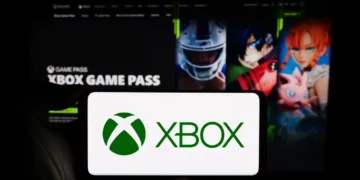











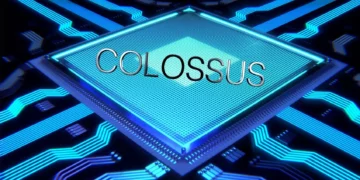
























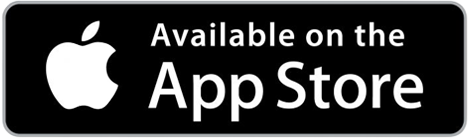






Discussion about this post