WhatsApp has just announced the introduction of support for the verification of the password, which will eliminate the need to use the code TEXT message one more time. This feature is now available on Android for six months, and will be distributed gradually in all the iOS devices in the coming weeks.
How to enable the verification of the password in WhatsApp
Use the keys to access the WhatsApp offers many advantages in terms of safety and security. To verify, through the recognition of the face, biometrikës, or PIN to save to the manager of the keys to Apple, it becomes much more difficult for the attacker to aksesojnë by the distance to the accounts of the users.
In fact, to do this, you will also need to have access to the physical phone. Moreover, one of the keys of the strain to support the combination of the names of the users and the passwords, which may be vulnerable to phishing.
The activation of the verification of the password in WhatsApp is very simple. The user will have to go to the settings of the application of the row of options, “Accounts”, and the klikojnë in the new “Passkeys”. From there, they can determine the method of their choice to be verified, and enjoy access to secure, and easy to app to app to app.
A step forward in the safety and security of applications,
Alice Newton-Rex, Head of Product on WhatsApp, expressed his excitement for the launch of the feature, stating that, as well as the verification of the password will cause the entry to WhatsApp more easily and securely by providing users with an additional layer of protection.
WhatsApp joins a list of growing companies, including the X, Google, PayPal, and TikTok, which recently has been presented to support it for the keys to the passage, by demonstrating a commitment to the collective security and the greatest convenience to the users of the application.
Passkeys are considered the more secure than the passwords from the traditional to the following reasons:
-They are based on the kriptim asimetrik, so that each key is unique and is related to the safe mode by the user. You can't hamendësohen or broken as well as the passwords of the ordinary.
-They are generated on the device of the user, and is not sent again in the internet, so you can't përgjohen.
To prove it, the user needs to have access to the physical device of his own, thus eliminating the risk of the attack of phishing, or violation of the data.
-They do not require the management of the credentials of the user, while eliminating the risk of re-use, or forgetting the passwords.









































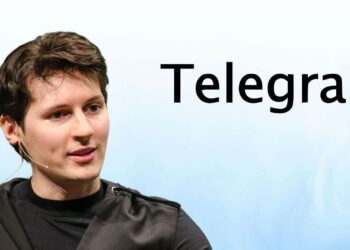

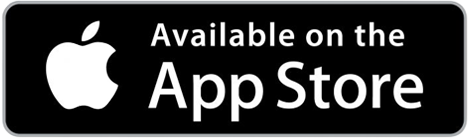






Discussion about this post