The story of a present-day of the screening for the users of Windows 10 is the one who confirms officially that the presence of problems in connection with the most recent updates issued by Microsoft for the final 22H2, and the 21H2. In more detail, the following are the packages KB5039211 (required shared in the past week), KB5037849 (optional, end of may), KB5037768 (not required for mid-may), and the KB5036979 (optional, the end of April).
Problems to be reported for the most recent updates to Windows 10
This was made known the very group in Redmond. Defect in question and prevent the proper operation of the menu items to the context, which is opened by clicking on the button to the right of the mouse on the icons on the task, which provides access to the speedy execution of some actions, for example, when it is the beginning of a conversation and the new, and, in the case of WhatsApp, or the composer of the message to the customer's e-mail). This is what we read in the pages of the official suportit.
After the installation of the update of Windows to be released on April 23, 2024 (KB5036979), and the update to be issued to me after a few applications you can display a dialog box “Open with”, which asks the question, “How you want to open this file?”. The problem may also occur when you pass the mouse pointer over to an icon of the application displayed in the bar of tasks or in the Start menu and right-click on the application to perform a task in the application. As a result, you may see that a dialog box “Open With” to be displayed in the place of the execution of the duties of the agency.
For the sake of an anomalie shown by the recent updates, instead of displaying the options in relation to the individual, it appears the window “Open with”. Some of the software from Microsoft, it is also the could be affected, such as Teams, and the new version of Outlook.
This problem has been reported by the Teams, the Outlook for the new user to the Windows Snip & Sketch. This is a problem you may have knock-on effects are also other applications that try to klikojnë right-click on the icon for the find menu to the context with a list of tasks.
Workaround suggested by Microsoft, is the most obvious: try to perform the actions you want it in a different way.
Even though the box, in the dialog “Open With” prevents you from using the tasks available in the context menu with a click of the right-hand side, it is likely to perform the same operations by making it visible in the interface of the application, and going through the interface and the menus of the application.
So saying, the home of the software is aware of the problem and are working on to be released soon, an adjustment of correction. It will be one of the updates of the upcoming Windows 10.
We are currently working on a resolution and will provide an update in one of the versions of the future.



































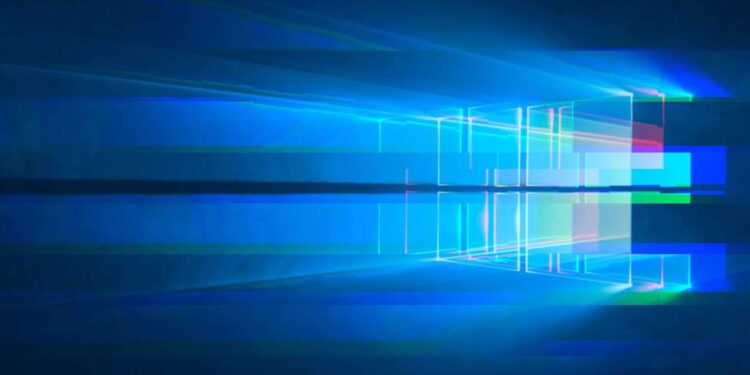







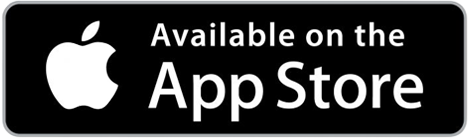






Discussion about this post