For a number of years, Apple has been allowed to store passwords in a safe and secure inside the icon iCloud Keychain. This is a feature that allows you to synchronize the keys to the safety and security of the connected account, in a manner very effectively, in order to share them with all of the devices in Apple's human, and much more.
To turn on iCloud Keychain, the first thing you have to do is to update your device to the latest version of iOS, make sure to authenticate with two-factor is enabled for the user ID on your Apple. After that, go to Settings, tap your name, and iCloud. At that point, tap the Passwords and a chain of keys, and from there enable the flag “Enable iCloud keychain”. Then you will be asked to insert a code or password for your Apple ID.
Then, after they have completed all of the steps, the passwords will be saved automatically in the ring, in the service of Apple, and can only be drawn when it is required of every device in your connection with the Apple ID in use. The apple of 18, Apple has introduced also the ability to manage it easier to all of the passwords associated with your accounts via the app Password.
The home screen of the app will show you, in addition to an area of research, some of the makrogrupe, which contain the keys, switching, code, Wi-Fi, every warning sign safety, and the password is to be deleted, as well as, undoubtedly, a group that includes all of them together. Among the novelties of the most interesting, in connection with an application for a new program presented by apple to 18, the opportunity of sharing the passwords stored in the application with your family, friends, or other contacts of the assigned. For further reading, here is a guide to the quick, that includes a three tricks to keep your iPhone safe.







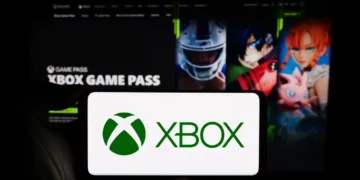










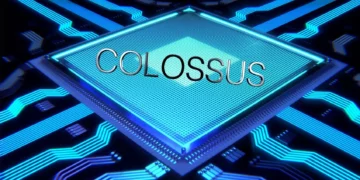
























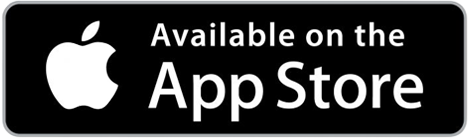






Discussion about this post