When the load of your work done the search and the design of the side looking for more sources of evidence, laptopi, your old one might not be the most appropriate. In this case, the improvement of the computer you can choose a template optimized for artificial intelligence, could be a valid option. However, before you buy a PC, and with IT, it is important to take into account some of the characteristics of the technical foundation.
What is a computer with IT?
Computers in IT there are computers set up specifically for the execution of the applications and the models for HIM at a local level, without relying on the infrastructure cloud. Different from the PC to the traditional, and they integrate the components to be optimized to the hardware as a unit in the processing and nervous at the CPU, GPU core high-performance on the learning of a deep memory to increase the RAM to withstand the loads calculation IT, and the preservation of the rapid through NVMe SSD for fast access to the data sets of the data is needed.
Because of this konfigurimeve of the target, the computer, with IT you can use as much as possible on the potential of artificial intelligence.
A PC with IT, the aspects to be evaluated
1. CPU
One of the most important aspects to be examined is the presence of a unit of processing, neural (NPU). The hardware on the needs of the it is set up specifically to handle the amount of work and the work of IT, by taking away the burden of the cores of the main processor and the çipat graphics. The series Core Ultra, the Intel's website, and the noun Ryzen 8040 of the SIS-a is currently leading the sector, x86, both by the NPU to be integrated.
Çipat Core Ultra Intel from the Meteor Lake offer some of the 10 tera operations per second (TOPS), only for the NPU, while the noun Ryzen 8040 for AMD, they have an NPU 16 TOPS. This may sound impressive, but it's worth noting that it does not IT is developing rapidly. Qualcomm has already set up the anten, with the Snapdragon X-Elite, and the Snapdragon
Device to the Lunar Lake to the Intel's are equipped with an NPU to be able to reach the 48-TOPS. AMD makes no exception: çipat her to be the next-generation Ryzen HE is three hundred (300), to be presented at the Computex 2024 promising performance of one of the 50 TOPS.
But the numbers, TOPS are not of the world. Even though the NPU will deal with the specific task of IT, you'll need a processor that can meet the needs of your day-to-day information. The advice of the experts, is to search for chipsets with a proper balance between the performance of the core in the core. Device Core Ultra (7) and Core Ultra 9 with Intel and Ryzen 9 8945HS of AMD, there are options of a solid, which provide the good performance of the overall computer, along with the skills of their IT.
2. GPU
Anyone who wishes to be taken seriously, and with IT, a GPU NVIDIA should be at the top of their list. The series RTX, the RTX 2060 to the RTX 4090 shtazarake, it has set a standard in the art, for the performance of the IT equipment and consumer goods. It emphasizes NVIDIA-n is the ecosystem of its own CUDA and technologies, as well as TensorRT, which can provide a significant advantage in terms of the support of the software, and the optimization of the cargo to be working with HIM.
AMD has also made great strides in the architecture of the its RDNA, and especially in the series, Radeon (RX 7000, 6700 XT, etc.). These GPUS are designed to accelerate IT and to provide a high performance cost competitive for the amount of work and the work of the local to IT, and the duties of the class to be used on a larger scale. While they may not yet have the same level of ecological understanding, as NVIDIA, they are certainly worth considering, especially if you are looking for an alternative to the more free-without sacrificing too much performance.
Also, Intel, one of the younger players in the market, and the GPU-s, discrete, is making waves in the GPU and its Arc. These GPUS are particularly interesting because they are integrated into the device Core Ultra Intel, offering a combination of a tight CPU-GPU can handle the job, and HE did not present any problems. The app HE's Playground is a touch sweet, making it much easier for newcomers to be involved with IT in their computer.
As for Qualcomm, Snapdragon X-Elite, and the Snapdragon
Lastly, don't forget the power consumption, and cooling. The amount of work and the work with the intelligence and the artificial, with the high-performance you can push the GPU to the limits of their own, so be sure that the power supply of the power supply, and the resolution and the cooling of the computer, with IT you can keep the GPU-in for your to choose from. There's nothing more frustrating than the pace of IT, since your computer is not able to withstand the heat that they produce.
3. RAM
The performance of the models, HE is at the local level, particularly in the language of the great (LLM), it requires a lot of memory. There have been posts on how much RAM do you need to be real. While Microsoft is being recognized, that the mandate of the 16 GB as a minimum, on the computer with HIM, we have seen examples of how the XPS 13 is Dell, with only 8 GB. However, don't cheat: 8 GB will be enough for each of the cost of a serious work of IT. The advice is to not be satisfied with anything less than a 16 GB if you want to run the tasks, and HE is at the local level, while the 32 GB or 64 GB is ideal if your budget allows it.
Another important factor that should be taken into consideration is the type of RAM in it. The experts are recommended to seek the standards of the most recent DDR (DDR5, at the time of writing) on the PC with IT. DDR5 doubles the performance of DDR4, a significant difference in the speed of processing of IT.
4. Software
When it is taken into account, a PC, and with IT, the ecosystem, the software is just as critical as the specifications of the hardware. First of all, you must make sure that your computer is runs on Windows with 11 (and probably the final, the latter of Windows). Microsoft has invested a lot in the integration of IT, with features like Windows Copilot, and the Windows of the Studio Effects and becoming central to the user experience. In addition, it is a good idea to ask for the laptop with a button dedicated to the Copilot. It is a clear sign that this is a computer-the true HIM.
Whether there is a chip inside the card HE's on the computer?
To check if the computer has a chip IT, there are a number of simple methods. The most immediate is the use of the Manager of the Taskimeve Windows: right-clicking on the task, by changing the Settings in the bar of tasks and access to the Performance, you can check whether an NPU is displayed next to the CPU's and GPU's. In this case, the computer was turned on by IT.
Alternatively, the via Device Manager you can also get an analysis of the most in-depth, looking for the presence of items such as Intel, HE Boost the systems are Intel, or AMD IPU Device to the systems of AMD. The discovery of one of the indikacioneve to confirm the presence of the components to be optimized for artificial intelligence.
It should be noted that, if you are sure that your device has an NPU, but is not present in the list, the problem may be incurred by the managers: when you update to Windows or to install the drivers to the latest from the manufacturer, you can try to solve it.







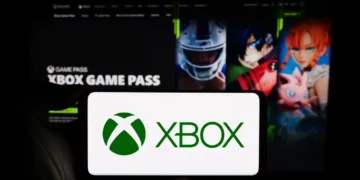










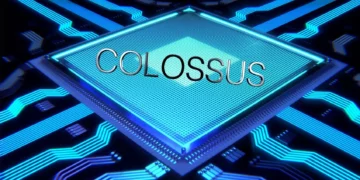
























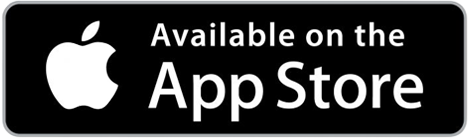






Discussion about this post