Going beyond the question of a bug in Windows 11 the operating system of Microsoft is not seen always as intuitive. This is especially true when it comes to options, in conjunction with the equipment to the outside, because the OS is often not in the notes, clearly some of the settings.
Therefore, at this time of Deadlock the Valve you will remind them of the users is a matter of simple as well as “the unknown”. They have to start the game the last few weeks have seen a pop-up window appears on the display, reminding them of the importance of the establishment of the rate of the refresh of the monitor directly in Windows.
In fact, not all of the owners of the observers of the games to know which operating system from Microsoft integrates an option for the management of the speed of the refresh. If you are interested to go beyond 60Hz classical and your screen permits it, you may want to go to the settings of the Windows.
Once you've reached it, switch to the tab “System” and select the first item “Display” and then “Settings in the advanced screen”. Here we are going to see the extent of the current refresh of the monitor, your, and will be able to choose the rate of the refresh to finish. If you set up your permit to this, you can also think of the activation of the scale, the dynamic refresh to save energy.
This is just one of the options that you may want to change it, to get the most out of the configuration of your computer. It is no coincidence that more than a few users rely on the app to a third party to find out the parameters of interest in order to be sustainable. If you have a video card NVIDIA, for example, you might be interested to take a look at the application of the new NVIDIA's another application of the well known PC's Wintoys, which can be obtained from the Store of Microsoft.







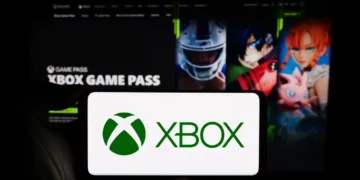










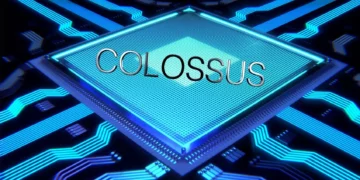





















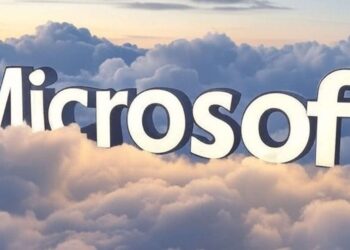


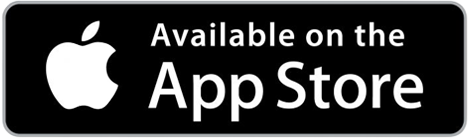






Discussion about this post