Adam Mosseri told in a series of veçorish new Threadsincluding the ability to plan blog posts, and to see more of the metrikë on the Insights and features “marking” for the draw, highlight, and add an arrow to the posts that you share.
Schedule posts and Threads, and track statistics
The user of the Threads on the end, they will be able to schedule posts, and monitor the measurements of each piece of individual content inside of Insights. A useful tool for the monitoring of trends, such as the eyes, and the number of attendees, the nature of the interactions, etc.).
In planning for a post, just go to the menu with the three dots to the composer, click on the “Schedule”, select the date and time and confirm. Posts planned and will show up in the folder of your drafts, where you can edit it or delete it before you publish.
But the surprises don't stop there. Threads it would introduce a feature that allows you to draw, highlight, and add an arrow to the posts that you share, and to add a touch of personal and creative. While Mosseri did not give a lot of detail, some of the distractions from Chris Messina suggest that this feature will be aksesohet a symbol of the new, next to the buttons to add photos, GIF's, audios, and hashtags.
Click on the icon in the firing will open up a display with the tools as well as a theksues, or the arrow, for they are directly in a post “Treads”.
One touch and uniqueness to differentiate from the competition?
While it may seem like an item quite curious about the Threads, bearing in mind, that the user usually share clips from the web as well as articles and news, which may be emphasized or highlighted now, something in the appearance of the display, the “marking”, offers something unique compared to the rivals. as well as the X, Bluesky, and Mastodon. And maybe that's exactly the point.
In other words, Threads, it continues to be developed in order to provide the users, especially to those professionals, as well as the creators and the brands, tools and more refined in order to manage their presence on the app.












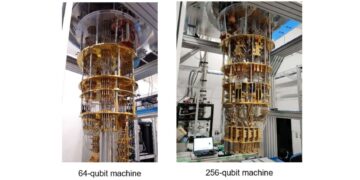































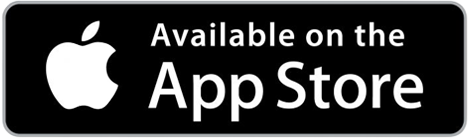






Discussion about this post