One of the features of the Android 15 is called the Private Space (Space and privacy in English). The singularity, similar to the safety of the Samsung Galaxy allows you to create a profile, in particular to protect your apps and data-sensitive. The Authority's Android, Mishaal Rahman explained in more detail on how it works using a version of the 14-QPR3 Beta 2.1 of the operating system installed on a Pixel by 8 Pro.
Private Space: how it works
Private Space can be aksesohet to Settings > Security & privacy. On Android, you require to check out before you start the procedure, because it is allowed only to the user by default. Then you must select one account (, Google recommends the creation of an account to be specific), and one lock screen (existing or new)
The Private will be added to the bottom of the list to the application, is shown by an icon of padlock. After touching the icon, and release the lock of the screen (in this case, the PIN code, but you can also use the fingerprint or the recognition of a face) appear on the apps installed already (Camera, Chrome, Contacts, Drive, Files, Photos, and the Play Store ). You can add more by pressing the button +.
When the user uses the application in a Private Space, the entry is displayed in the status bar. If the office of a Private Space is hidden and the content of the notification will not be displayed on the screen lock when the device is locked. The Private Space is not yet available for Android 15 DP2, but it is more likely to be involved in the beta version. The official announcement is expected at Google I/O on the 14th of may.
Android 15 and will be improved in the centre of the desktop, as you can see in the video:







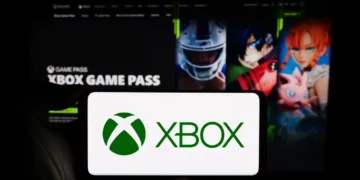










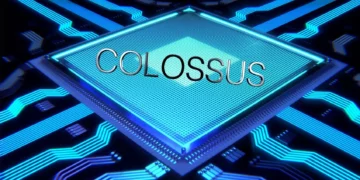
























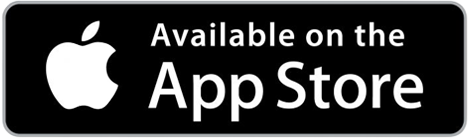






Discussion about this post