Of the house of norway, the software continues to update the chatbot in its integrated web browser. After the improvement of the access to the command line, the Opera Aria receives one of the features of the new called ' the Way of writing”. In addition, you can gjeneroni is a summary of a conversation of it all, and then see the links to the sources used in the reaction. These new features are already available in Opera Developer.
Writing Mode, and some of the other
Opera Aria is accessible in the sidebar of the browser, or via the command line (windows) and superimposed on the page to open). The new Mode of writing” which allows you to improve your written text. When a user starts to type in a text field (for example, in X in, Facebook or Gmail), the Aria will be displayed in the right corner. With a single click on the icon to open automatically with the command line in the “mode of writing”. Alternatively, you can press twice Ctrl +, or Cmd + / and the Rider.
By clicking on the icon in the stilolapsit magic, Aria correct errors of grammar in the text. Chatbot can also add emoji and the hashtags based on the content of the text, and rishkruajë the text into a form on a short or a long time.
Click the + sign to the left of the field, the text in the sidebar, you can use the functionality that allows you to get an overview of the consultation by the Aria.
The links to the sources from which the chatbot receives the information, now get the how to on the side as well as on the command line. In the end, these “Eksploro me too much” is now available on the command line (already present in the side which allows you to have a lot of details about the selected text.







































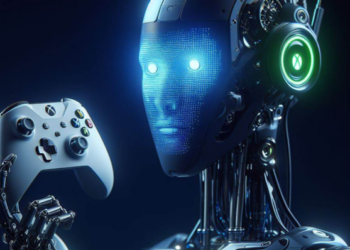



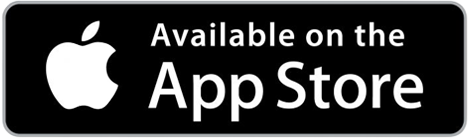






Discussion about this post