LinkedIn he has taken great new features that can improve the format of the video. The platform reported that the use of video clips has grown by 36% in one year and expects to benefit from this trend by increasing the visibility of it in the results of the search to the user.
Videos to horizontal in full screen come on the computer
After the presentation of the video by the vertical on the mobile device the summer of last year, LinkedIn is now being extended to the function in the version of its desktop. We will now be able to scroll through the video to the vertical, directly from a pc, simply by clicking on one of them. The Video will be shown, also in the version of the desktop, after the success of his mobile phone.
“We know that the creation of the video it is not an easy task. This is the reason why we're working hard to make sure the videos you post it, to be young, to be seen, and to bring about the success you are looking for, “explains LinkedIn to post it.
The video will also be placed directly on the search. From now on, when you are looking for a specific theme, LinkedIn will provide a new space, with a merry-go-round mobile, which includes a video related to the topic you want.
New tools to increase your audience
Social network for professional aims are to improve the visibility and engagement of the user profile. To this end, a preview of the new profile will appear, now, to the video in full screen, making it easier to access the account of the creator and the unveiling of the videos, any of the other of them. According to the platform, this allows for the supporters, affiliates and the partners, and the future of the business of revealing your profile.” The key is for you to subscribe to the account, it will be more visible and accessible directly at the end of the video, so that you can stay up-to-date on all the contents of the page from the profiles you follow.
The video will be displayed in the longest and most extensive in the supply of the key, in order to attract the attention of the users. Clicking on the profile of the creator in the supply of your own will give you a good view of the pre-count of his own, including a video of them all, as well as the TikTok. In the end, it is added to the tab of the new, collect statistics, which allows you to view the average time of the inspection, the number of impressions, the time of a total vision, etc.).
But, for the creation of the video, and the optimization of the content of the video
LinkedIn close to this set of functions to the new addition of its new on LinkedIn Learning, created to help users to enhance their videos and on their own.





































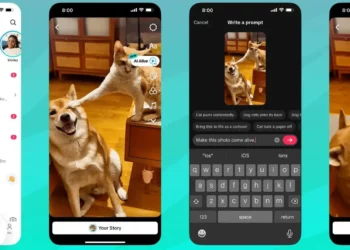






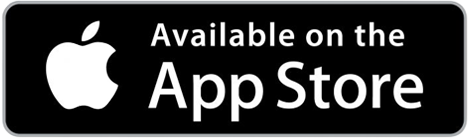






Discussion about this post