The story of the blackout the information at the global level, in the early hours of the latter is at the mouth of them all, for good luck, engineers from Microsoft it is identified quickly, the problem was in the forefront of the outage and are working to resolve it as soon as possible. In the meantime, however, here's how to choose the BSOD caused by CrowdStrike in a couple of steps of the (relatively) simple.
In the last hours it has turned out that the cause of the interruption is serious IT is at the level of the global, which began on Friday, on the 19th of July, is an update of the application from Falcon's Sensor to CrowdStrike, a software designed to protect your PC for the enterprise, from the security threats and the actors of the malicious network. Update to the latest provided by CrowdStrike, in particular, it will lead to a BSOD (The blue death) on all the computers that are to be installed in the sensor Falcon and Windows 10 as well as their own operating systems.
If you are affected by the problem, you have to know that CrowdStrike has already been communicated to the adjustment to the provisional, which allows you to replace the Falcon Sensor on a previous version compared to the maintenance of the latter, resolve and so the BSOD until the company to release a new update free defektin too serious to be found in the early hours of last resort.
The guidance issued by the CrowdStrike includes eight articles, which are as follows:
1.Use the Windows Recovery Environment to start Windows in Safe Mode. To do this, you will need to turn on the computer and when the logo of the manufacturer is visible, press and hold the power button for ten seconds until the computer turns off again. Repeat this procedure two more time.
2.Once this is done, press the normal key, the power key of your PC, which will be started in mode safe through the Windows Recovery Environment.
3.From the pop-up option to the mode to be sure the select the “Troubleshoot”, then “Advanced Options”, “Startup Settings” and “Restart”.
4.Choose the option of 5 or press F5 to restore your computer in mode safe, the functions of the network to be activated.
5.Wait for the PC to restart itself.
6.Open File Explorer and go to the folder C:WindowsSystem32driversCrowdStrike.
7.Inside this folder, look for and delete the file with the “C-00000291*.sys”.
8.Restart your computer normally, getting out of the mode for sure.
The process is not the easiest to detect, but it seems that regulates the defektin of CrowdStrike. Don't forget, too, that needs to be repeated for each of the PC to be affected by the problem is at the network of your company.








































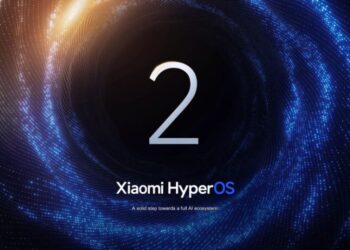


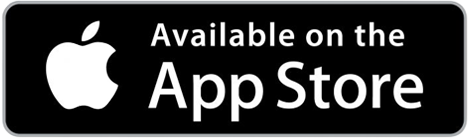






Discussion about this post